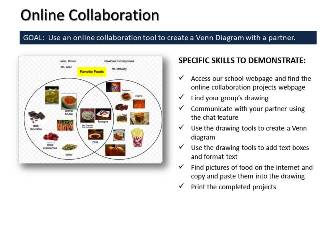|
|
||||||
| Home Page | Course Overview | Student Technology Use | Student Typing Speeds | |||
|
8-A.5 |
Friday -
April 20, 2012 Internet Moment: Students tried using FreeRice.com which is an online vocabulary game that claims to donate 10 grains of rice to needy people for every correct answer. After having time to use the site students were asked if the site is bogus or real. We then did an activity to demonstrate how to research the validity of websites by independently verifying the facts. Students also had a chance to explore snopes.com as an example of a website where they verify internet rumors. Make-up Time: Since
this is our last class all students have time to make up any work
they may have missed. All projects were handed back and
students could submit anything they missed or re- PhotoStory 3 Project: As a final project students use PhotoStory 3 (a free download from Microsoft) to make a one minute long video about something we do at Newtown Middle School. They have to insert pictures, insert music and adjust the motion to make the final show. Click here to enlarge the project description. Unfortunately we ran out of time to finish this project. Closure to Computer Class: Students were reminded that computers are constantly changing and that they had to learn to adjust to new programs, new hardware and new ways of using technology all the time. We are all constantly learning to adapt to new technology. They were also reminded of the wide variety of computer and technology classes that are available to them as electives at the high school. GOOD LUCK AT THE HIGH SCHOOL!
Thursday - April 19, 2012 Internet Moment: We explored Google Moon and Google Mars on the internet today. Finish First Aid Posters: Students printed rough drafts to review with their teacher and then printed their final product in full color. Fire Drill: This class was shortened by our monthly fire drill
Technology Current Event Video: We ran out of time for a current event video
Wednesday - April 18, 2012 Internet
Moment: Today we tried using some virtual
piano websites as an example of an online music resource.
Students had a few minutes to play some music. Continued Working on First Aid Posters: Students continued working on their final Publisher project. Some students printed out a rough draft to review with the teacher and a few students finished and printed out their final draft in full color. Students were also shown how to use skype and screen sharing to help each other out. Technology Current Event Video: We started watching a video about earthquake simulations from ABC News. * Class time was shortened today
due to the PSSA testing.
Internet Moment: Today we explored Google Sketchup which is a great example of a free CAD program. CAD, or computer aided design/drafting, has become very common across many fields and students should have some knowledge of what 3D designing looks and feels like on a computer. Though it is available at school, Google Sketchup is a free download that students can download at home so they can continue to learn more about this important skill on their own. Technology Current Event Video: We watched a video from the BBC about a new USB drive for secret agents that can self destruct to protect the data on it.
Wednesday - April 11, 2012 Internet Moment: Students were introduced to Type With Me and Pirate Pad as possible resource for online collaboration projects. We logged on as a class and students had a chance to use the main screen and chat feature. Type With Me is only one example of an "etherpad". More information about this web-based collaboration tool here.
Finished Full Page Ad Project: Students finished and turned in their Ad Projects. Technology Current Event Video: We watched a video about Skype Interview Tips and a video from TED about the Virtual Dissection Table presented by Jack Choi.
Tuesday - April 10, 2012 Internet Moment: Student watched a presentation about how VOIP and webcams are combined to make video chatting possible. We also discussed the differences between a dedicated line communication system and the internet. Streaming video from the internet was demonstrated and we watched live video from Cocoa Beach in Florida. The increased use of security cameras was discussed and we also discussed privacy rights and exactly where people should not be video recorded. We also visited EarthCam.com to view some online webcams from all around the world.
Mr. Karnoscak's 3rd Graders: As a follow-up to our internet moment about how webcams are being used we watched 3rd graders doing presentations in Mr. Karnoscak's class at Willowbrook School in Glenview, Illinois. His class broadcasted their presentations using Ustream.tv so it could be watched from anywhere in the world via the internet. His students were presenting PowerPoints about Native American Tribes. After one of the presentations our students filled out an online survey to give the presenter feedback about her show. You can view our feedback here.
Technology Current Event Video: We watched a video from WSJ Online about the new trend for companies to conduct their interviews online and the need for developing good camera skills.
Seeking Work? Ready Your Webcam
Wednesday - March 28, 2012 Internet Moment: We explored various features in Google Earth which is a free download. Students were shown how to gather information about a city or town, check the weather all around the world, explore under the ocean, view historic aerial photos from WWII, see 3D terrain and buildings, and explore the surface of the Moon and Mars. After 10 minutes students were asked to close Google Earth and type up a paragraph describing where they went and what they saw. Technology Current Event Video: We watched a video from the Corning Corporation about some possible used for glass in the future.
Tuesday - March 27, 2012 Internet Moment: Today we started class with a tour of the State Hermitage Museum in St. Petersburg, Russia and other museums worldwide courtesy the GoogleArtProject.com while enjoying some music by Antonio Vivaldi on Grooveshark.com. Started Basic HTML: Students learned about computer coding by creating a website in basic HTML (Hypertext Markup Language). Students were also introduced to what a webinar is. AnyMeeting.com was used to project the teacher's desktop to the student's screen and the use of webcams in a webinar was also demonstrated. Students typed the HTML into notepad to create a simple webpage that included a background color, font color, fonts style, inserting pictures and creating hyperlinks. The use of hexadecimal numbers to create colors was also explained. Click here to enlarge the project description. Office Yoga Break: Since we were doing a lot of typing today we discussed what Carpal Tunnel Syndrome is and how typing, texting, and computer gaming can cause it. Students also had a chance to practice a Yoga Stretch for Carpal Tunnel Syndrome as part of our break today. Technology Current Event Video: We watched Blaise Aguera y Arcas demonstrate augmented reality mapping technology from Microsoft at TED. This was a demonstration of what might be the next step beyond the Google Art Project that was demonstrated earlier.
Blaise Aguera y Arcas demos
augmented-reality maps
Monday - March 26, 2012 Internet Moment: To give students some insight into what college is like they explored Open Courseware at MIT and the Open Courseware Consortium which includes colleges and universities all around the world. After a brief presentation about college vocabulary (including different academic degrees, majors and what a syllabus is) student were given time to explore the websites. This was also an opportunity for them to see what online instruction might look like. Finish Publisher Brochures: Students finished the brochure project that we had started last class. Specific instructions were given about two sided printing and how to tri fold a brochure. Technology Current Event: High School Robotics competition in Seattle, Washington. Students build robots that can shoot baskets.
Visit msnbc.com for breaking news, world news, and news about the economy
Tuesday -
March 20, 2012 Started Publisher Brochures: Students started this project today. In remaking the computer class brochure students had a chance to further develop their own sense of design by adjusting a template that was available in the program. Students also practiced their typing skills by re-typing text from an original brochure. Click here to enlarge the project description. Students did not finish the project, we ran out of time.
Monday - March 19, 2012
Start Publisher Font Guide
Project: After a presentation about the origins of fonts,
the two main categories for fonts (serif
& san serif) and the best uses for each
category students proceeded to make a Font Guide in MS Publisher.
The final student project should look just like the original.
We also discussed the Technology Current Event: An 8 minute excerpt from a TED Talk by Juan Enriquez concerning recent developments in biology, robotics, technology and their possible combination in the future.
Juan Enriquez Shares Mind Boggling
Science
Start Publisher Logo Project: After an introduction to MS Publisher and a description of why learning basic graphic design skills is important in communication your ideas effectively, we started our first project. Students got familiar with Publisher 2010 by making a simple logo. Click here to enlarge the project description. Technology Current Events Video: Samsung's Transparent Smart Window at CES 2012 and other TV's and devices from the Samsung Display.
Monday - March 12, 2012 Internet
Moment: Google News,
Bing News and searching
archives online. Students were shown how to use popular news
aggregators to find current events, search for specific news
stories, find new videos and search the archives of old newspapers.
Students were shown an
archive search from 1964 for "Council Rock" as an example. Finish MLA Paragraph Project: Students finished, printed and turned in this project. Typing Test: All students took a typing test using http://www.typingtest.com. Each student had 10 minutes to take the 1 minute test multiple times. Their best adjusted speed was recorded and graphed in an Excel spreadsheet. The average typing speed for this class was: 39.6 WPM Click here for more information about typing speeds at Newtown Middle School. Assigned Seats: All students have an assigned seat/computer in computer class. Start Favorite Links Project: Students started this project today. Each student is making a simple single file webpage in Word. On this webpage they are using a table to layout 6 favorite websites with words and pictures as hyperlinks to the sites. Click here to enlarge the project description. This project is almost finished.
Friday - March 9, 2012 Start MLA Paragraph: All 8th grade students must demonstrate the ability to use the MLA format (which is used at Council Rock and most colleges) in MS Word 2010. Click here to enlarge the project description. This was a half-day so period times were shorter than normal. The class almost finished the project.
Thursday - March 8, 2012 - FIRST CLASS Introduction to Basic Computer Skills: Basic rules and classroom procedures were explained. Students were specifically reminded that because technology is constantly changing they should get into the habit of helping each other out and demonstrating the ability to learn new computer skills through experimentation. All students reported that they had helped an adult with computer skills but they also need to get used to helping each other out. Logon & Explore: All students were given time to explore the start menu and the various programs available to them at school. Click here to see a student desktop. Pixlr.com Project: Students were shown how to use the online photo editor http://www.pixlr.com to edit a photograph. Students then shared their modified photos using various district network resources and demonstrated basic skills such as drag & drop. The best use of the H:, S: & X: drives was also explained. Computer Class Survey: All students take a computer class survey. The results of this survey are used to guide the instruction for the class. You can view the survey to the right. Click to enlarge. Basic Computer Knowledge Lecture: Using the computer class survey as an outline, a review of basic knowledge about computers was given. A summary of the presentation can be watched below. Introduction to Computer Class
Technology Current Event Video: Most classes end with a current event video. Today's video was inspired by an original presentation created by a high school teacher in Colorado, Karl Fisch. Here is a link to his blog: THE FISCHBOWL for more information.
|
|||||